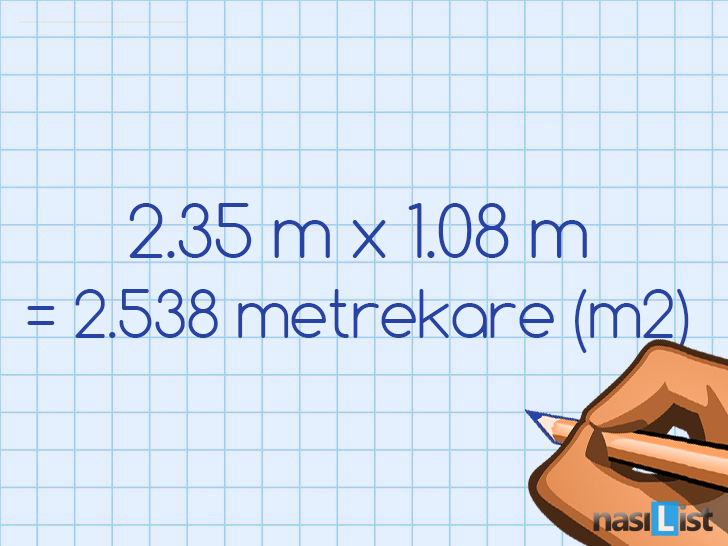Eğitim
İyi Bir Deneme Nasıl Yazılır?

İçeriktekiler
Deneme, bir yazarın kendi seçtiği konu üzerinde düşüncelerini serbestçe derinlemesine anlattığı bir yazı türüdür. Birçok kişi deneme yazımı konusunda yanlışa düşmektedir oysa ki deneme yazımı göründüğü kadar zor değildir. Aşağı kaydırarak iyi bir deneme nasıl yazılır detaylı olarak öğrenebilirsiniz.

-
Deneme nasıl yazılır ilk adım; Düşüncelerinizi bir kağıda not edin.
İyi bir deneme yazmak için belirli konulardaki düşüncelerinizi bir kağıt üzerine not edin.
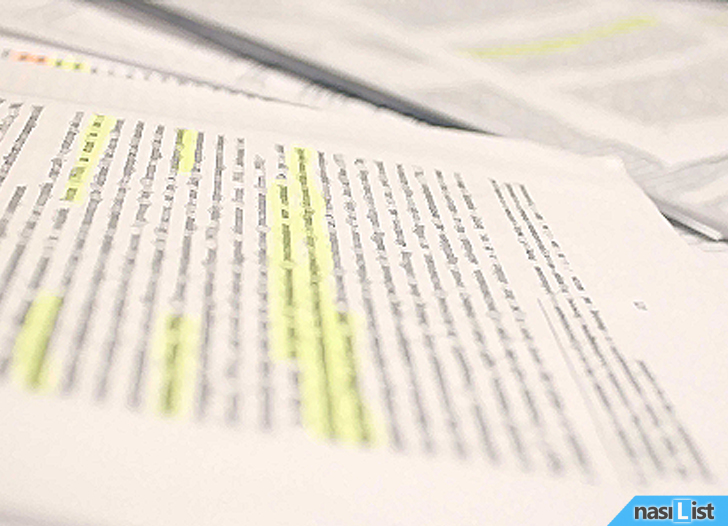
-
Not ettiğiniz düşüncelerinizi bir düzene koyun.
İlk aşamada not ettiğiniz düşüncelerinizi daha kolay anlaşılması için bir düzene koyun. Unutmayın iyi bir deneme mantıklı olursa her zaman okurun ilgisini çekecektir.
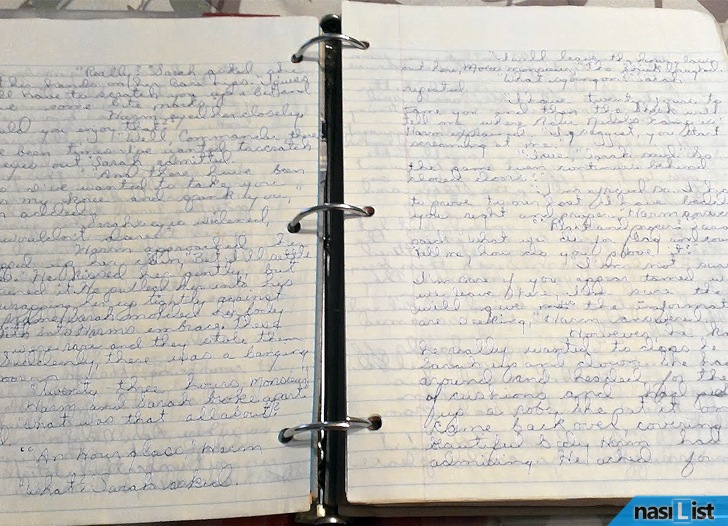
-
Yazacağınız denemenin bir bütün olmasına dikkat edin.
Yazacağınız denemeyi okuru düş kırıklığına uğratmadan yazın.
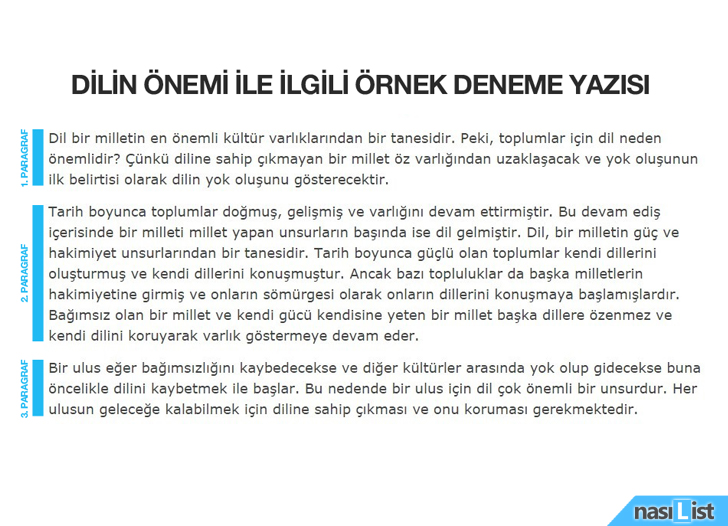
-
Düşünceleriniz için ayrı ayrı paragraf kullanın.
Yazacağınız denemeyi paragraflara bölün ve her bir paragrafta ana temayı hedefleyerek anlatın.
- Daha önce yazılan çoğu deneme en az 3 paragraftan oluştuğunu unutmayın.
- Denemeyi paragraflara bölerek söylenmek istenen okur tarafından daha kolay anlaşılır.