The ‘WhatsApp Web video chat feature’, which WhatsApp users have been eagerly waiting for, has finally arrived. In addition to the video call, the voice talk feature is also available on WhatsApp Web. So how to make a WhatsApp Web video call? How to open a WhatsApp video call from Bilgisayarsan? Here are the details of the new feature of WhatsApp Web
WhatsApp Web feature has entered our lives in the past years for those who spend a long time in front of the computer and those who work at a desk job. This method, in which we send messages from the computer without being connected to the phone, was loved by the users. WhatsApp Web’s video chat and voice chat feature seemed to be missing for years. However, with the latest update, there will be video and audio conversations from WhatsApp Web. This new feature has delighted millions of people. Especially during the pandemic period, the need for video chat increased a lot. So how to make a WhatsApp Web video call? How to open a WhatsApp video call from Bilgisayarsan? Here is the method to turn on the WhatsApp Web video and audio conversation feature …
HOW TO MAKE A WHATSAPP WEB VIDEO CALL?
How to make a WhatsApp Web video call? Before answering the question, it is useful to state that; WhatsApp Web audio and video calling feature currently only supports one-to-one calls. In other words, there is no video and audio call feature as a group yet. This feature is thought to come in the future.
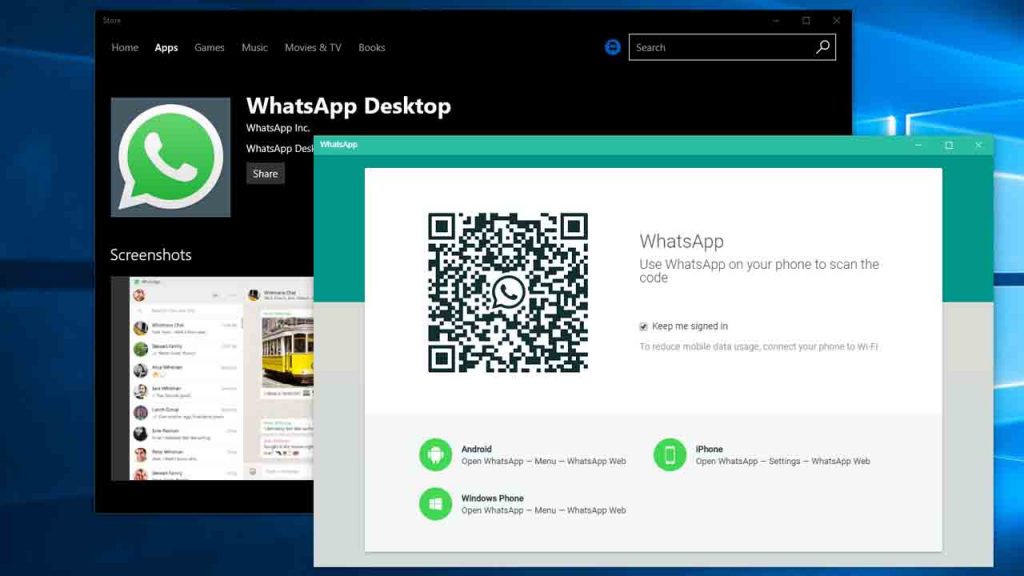
To make a video call from WhatsApp, you need to follow these steps;
1. You need to install the appropriate version of the desktop version of the application on your computer.
2. You need to pair the QR code with your computer from the mobile phone you are using.
3. After your account is opened, you can make video calls from WhatsApp Web.
NOTE: These steps we have described are valuable for WhatsApp Web voice calls.
CAN WHATSAPP WEB TALK ON VIDEO WITH MORE THAN ONE PERSON?
WhatsApp Web video chat feature is only valid for one call. Video chat with more than one person at the same time is currently not active. In WhatsApp Web, software developers are expected to find a solution to this issue. It is possible that there will be a group video chat soon.
ABOUT WHATSAPP
In this article, we will answer the question of what is WhatsApp. WhatsApp is briefly the most used online messaging application in the world. WhatsApp application is compatible with Android, BlackBerry, iPhone, Windows Phone and Nokia phones. Users can connect with 2G, 3G, 4G 4.5 G 5G or Wi-Fi from their mobile devices or desktop applications and send messages, photos and videos to each other. Voice and video conversations can also be made with this application. The company was founded in the city of Santa Clara in the state of California, USA. It was later bought by Facebook and operated under the umbrella of Facebook. WhatsApp has billions of users around the world.









